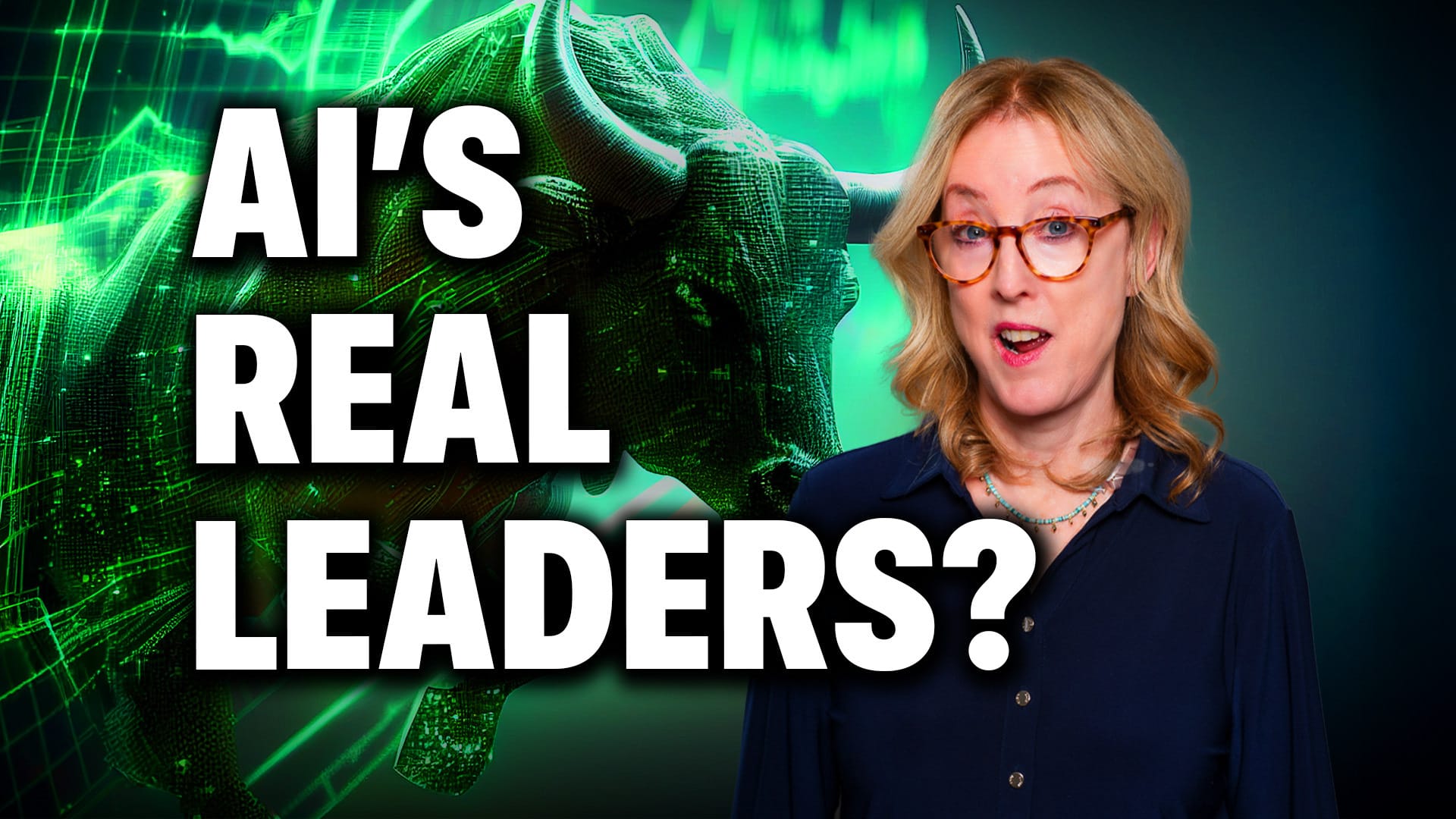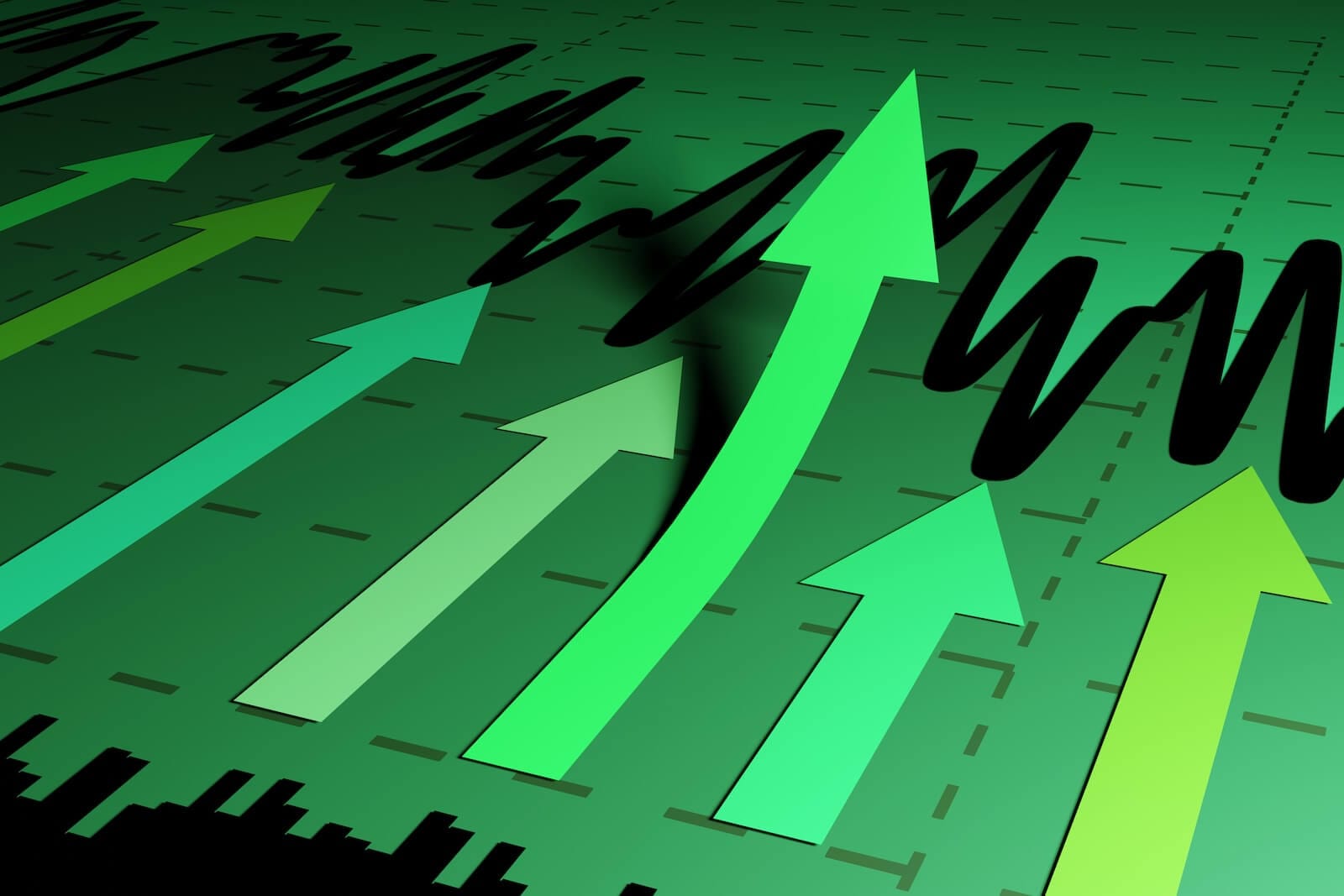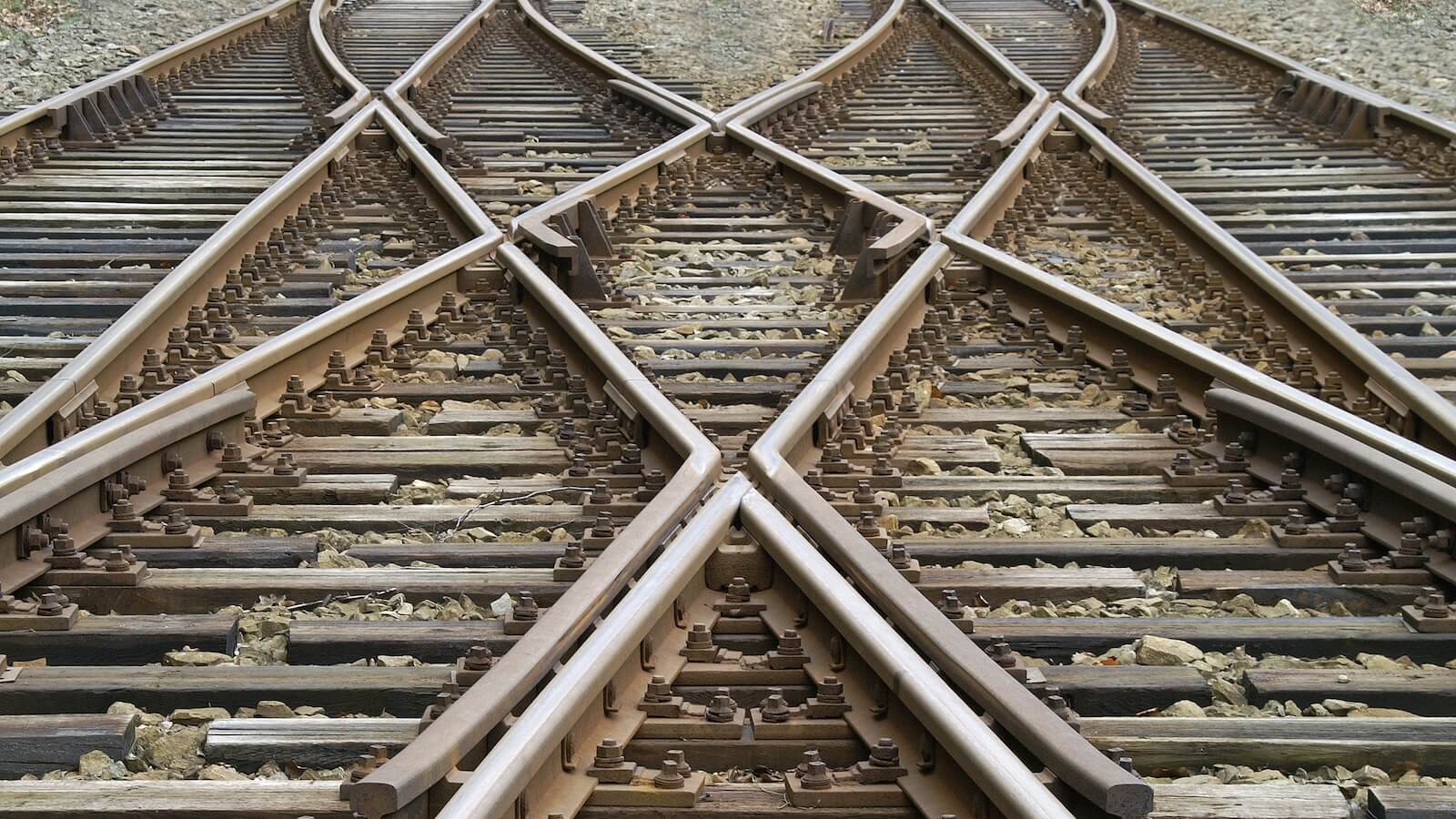GETTING FAMILIAR WITH SHARPCHARTS 2 -- HOW TO OVERLAY INDICATORS ON PRICE CHARTS AND WHY YOU SHOULD DO THAT
SHARPCHARTS 2 IS ON THE WAY ... The March 12 Chartwatchers Newsletter discussed the latest "Beta" version of Stockchart.com's up-and-coming new charting tool -- SharpCharts 2. This new charting version has been in the works for almost two years and it's almost ready. Stockcharts has invited input on the new chart format before its final release. In the meantime, it's a good idea for all of our members to start familiarizing themselves with the new version. You can do so by logging onto your account from our homepage and clicking the "SharpCharts2 (Beta 6)" link on the "Members" page. Once you get to the new chart version, you'll see a box on the upper right entitled "What's New in SC2". Some of the subheadings allow you to "Report Problems", join a "Discussion" group, and read "Beta 6 Release Notes". One of the new charting features is the ability to "overlay" indicators on top of the price. I've used that feature in some recent messages and received questions on how to do that. I'll explain how to do the overlays and why it's a good idea to do that.
PLOTTING RSI THE OLD WAY ... Chart 1 is a daily candlestick chart of the Dow. I've removed the moving average lines and volume bars in the usual way. The RSI line is plotted in the conventional way below the price bars. I'm showing two different versions of the RSI line -- the top one is the default value of 14 days; the lower RSI value is 9 days. Some have asked why I prefer 9 days. In many cases, the 14-day RSI line doesn't have enough amplitude to reach the overbought level over 70 or oversold level under 30 which is the RSI's main value. In the 14-day version (upper line), the February peak in the RSI didn't reach 70 (see down arrow). At the late January bottom, it didn't reach 30 (see up arrow). The inability of the 14-day RSI to reach those two extremes detracts from its usefulness. The 9-day RSI line, however, showed an oversold reading of 30 in late January and an overbought reading of 70 in mid-February. That's why I prefer a 9-day RSI.

Chart 1
SPOTTING DIVERGENCES ... Once the 9-day RSI reaches overbought territory over 70 (as it did in mid-February) we start to look for a negative divergence. That occurs when the price of the Dow reaches a new recovery high (which it did in early March), but the RSI line shows a pattern of declining tops. The 9-day version of the RSI line in Chart 1 shows that type of negative divergence (see red trendline). That's usually a sign of a market top. Looking at the RSI line in that way is certainly helpful. In my view, however, there's a better way. And that's to overlay the RSI line on top of the price bars.

Chart 2
USING AN OVERLAY CHART ... Overlaying the 9-day RSI line over the price bars (as in Chart 2) makes comparisons between the two much easier. The coordination of overbought readings (over 70) and oversold readings (under 30) with market peaks and troughs is easier to spot. Divergences are much easier to find. The first negative divergence in Chart 2 took place in late December (first trendline) and led to the January selloff. The most recent negative divergence took place in early March (red arrow) which led to the recent selloff. It's much easier looking at the two lines together than it is to compare one at the top of the chart and another on the bottom. Another advantage of the overlay chart has no scientific basis that I know of, but I find it helpful. When an indicator is above the price, it's usually bullish. When the indicator falls below the price, that's usually bearish. The RSI line traded above the Dow from September through November. It fell below the Dow in late December. You can't see that if you plot the two separately. So as not to confuse the two, I plot the price as a bar or candlestick and the indicator as a solid line as done in Chart 2.
HOW TO PLOT OVERLAYS IN SHARPCHARTS2... It's extremely easy to plot overlays in SharpCharts2. Once the price chart is visible, click on the "Indicators" feature as usual. To create chart 2, click on RSI. You can change the default reading of 14 to 9 in "Parameters". Under "Position" you can click on Above, Below, or Behind. You create the overlay chart by clicking on "Behind". And you have Chart 2. [The ability to click "Behind" is a new feature in SC2]. Try it. I think you'll like it. As with anything new, it may take a little getting used to. But it's worth the time and effort. Overlay charts add a valuable visual dimension to indicator analysis. That's one of the major benefits of SharpCharts 2. SC2 also makes it possible to overlay different price charts. I'll explain how to do that tomorrow.
HAPPY ST. PATRICK'S DAY ...