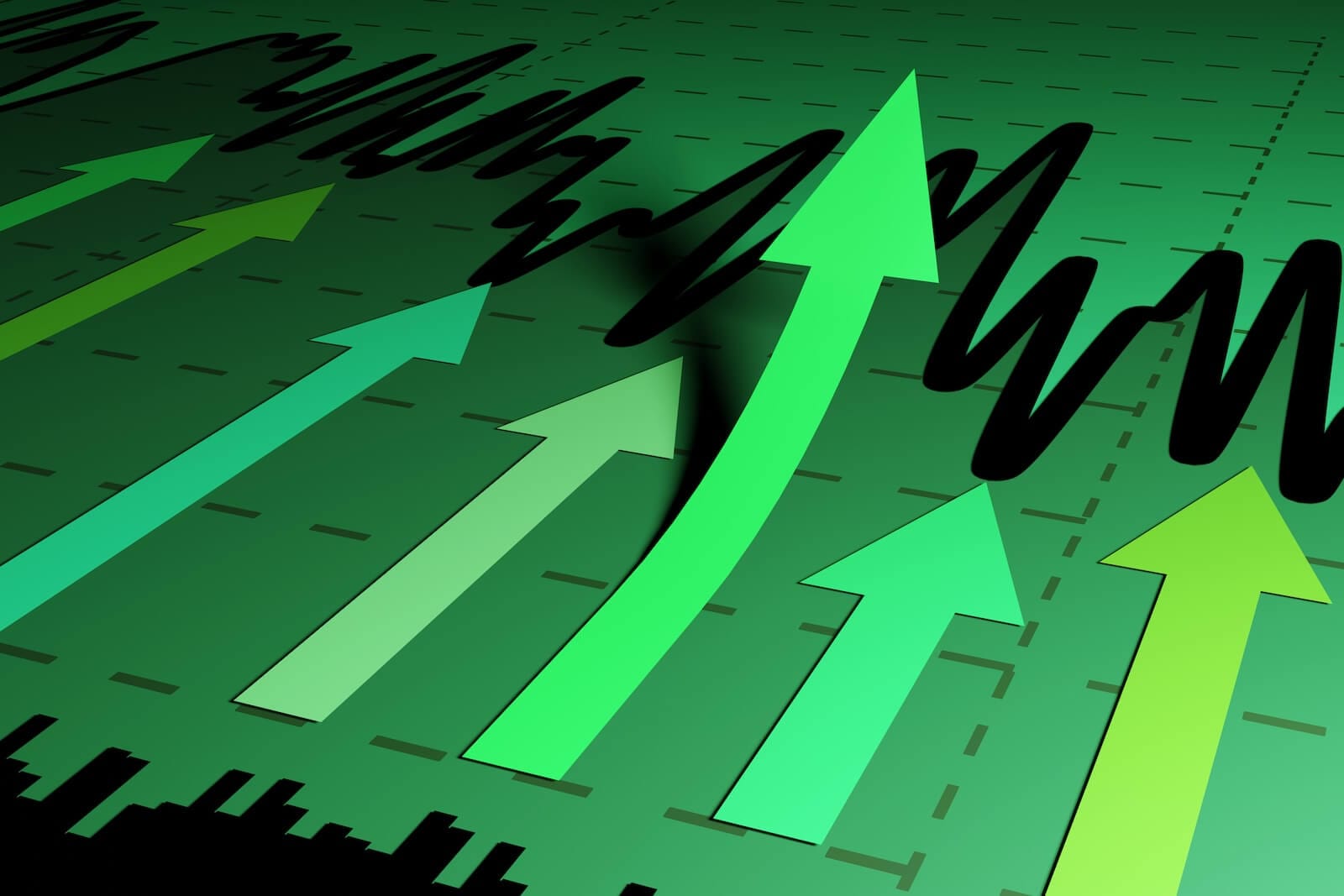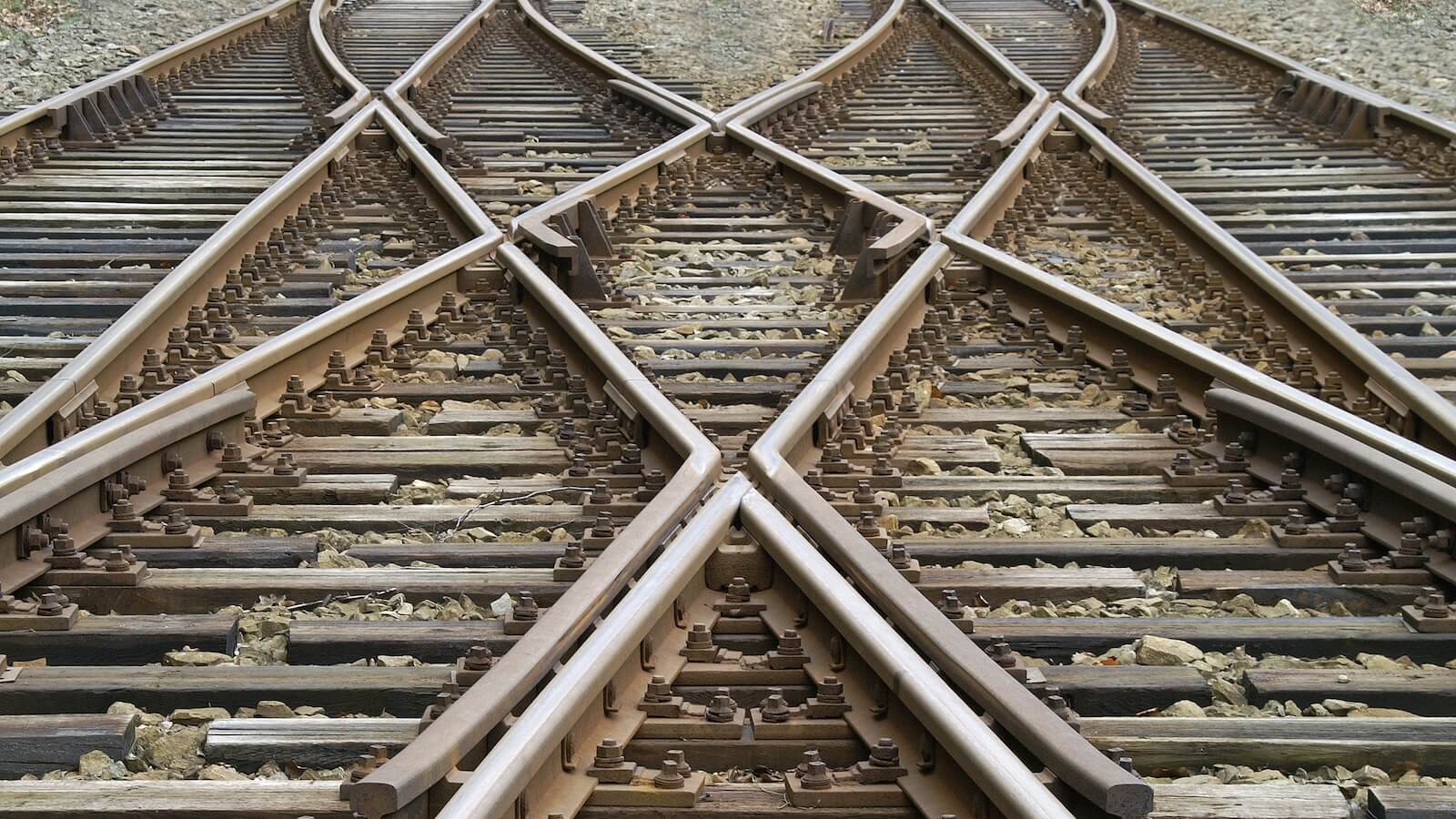StockCharts Insider: Don’t Miss One of the Most Powerful Tools in the Nav Bar
Before You Click Around…
Let’s be honest: most nav bars are just toolboxes. StockCharts’ new nav bar? It’s sleeker, smarter, and if you look closely, it’s also sneakier. Why? Hidden inside one of those tabs is a full-blown market analysis workflow. It’s a comprehensive top-down routine that can save you hours, especially if you’re still winging your analysis strategy. If you haven’t noticed it yet, then stick around. I’ll unpack it for you.
Meet the New Nav Bar (and the Tab You’re Probably Skipping)
The new nav bar is cleaner, faster, and more efficient. Three of the tabs give you pretty much what you’d expect:
- Charts & Tools: All your core chart types, overlays, and visualizers (hello, MarketCarpets).
- Scans & Alerts: Your radar for spotting market opportunities and setting triggers.
- Articles & Videos: An enhanced hub of information, now searchable by author/expert and media format.
But one tab breaks the mold. Modeled after StockCharts strategist Grayson Roze’s market workflow, the Market Analysis tab is a ready-to-run strategy baked into the platform.
The Market Analysis Menu: A Strategy Hiding in Plain Sight
When you click on Market Analysis dropdown, what you see might look like just another list of tools. If you look closer, though, you’ll notice it’s a complete top-down workflow.
How cool is that? If you’re still building your analysis routine, or just want a shortcut or enhancement, this menu can guide you, from start to finish.
Here’s what it offers, step-by-step:
- Start Broad - Market Summary: Begin your analysis by getting the lay of the land. The Market Summary offers a macro picture of the financial markets, from stocks and commodities to crypto and international indexes.
- Zoom into Sectors - Sector Drill-Down: The Sector Drill-Down shows you the performance of all 11 S&P 500 sectors, using ETF index proxies. It’s the next logical step, from broad market to sector trends.
- Get an Industry Breakdown - US Industries: Not all industries in a hot sector are bullish. The US Industries page will show you which industries are leading or lagging. You can even drill down to individual stocks on this page (the same can be said for the sector page, if you don’t want to look at industry performance).
- Pinpoint Strong Stocks - SCTR Reports: Haven’t spotted any outstanding stocks on a sector or industry level? Well, the StockCharts Technical Rank, or SCTR Reports (pronounced “scooter”) can help you spot stocks that are technically outperforming. Try starting with stocks ranking 76 and higher (more on this in future “Insider” articles).
- Navigate the Earnings Minefield - Earnings Calendar: A stock can have great technicals and still crater on a negative earnings surprise. The Earnings Calendar helps you anticipate what’s coming and avoid nasty surprises.
- Into IPOs? - IPO Listings: If IPOs are your thing, you won’t need to go hunting elsewhere – the IPO Listings page has you covered. Just click and explore.
- Do You Meme or HODL? - Cryptocurrencies: The Cryptocurrencies page has an extensive list of cryptos for the bold looking to speculate on steroid-fueled assets.
Bonus Tools for Market Tinkerers
Your core market routine could end there. But if you want to go deeper, test strategies, or even build your own custom index, this section’s for you.
- Historical Price Data: Running backtests? Need raw numbers to build an index? Grab your historical data here.
- User-Defined Indexes (UDI’s): If you’re a StockCharts Extra or Pro member, you can build your own custom index to track your portfolio, or just about anything else you want. Extra members get one index (“@MYINDEX”), while Pro users can create up to 30 with custom ticker names.
- Data Adjustments: Every now and then, prices need to be adjusted and new ticker symbols come into play. This page covers IPOs, dividends, stock splits, symbol changes, and new exchanges.
- Sector PerfChart: Want a quick sector comparison? This page gives you a snapshot of how sectors are performing relative to one another and the broader market. Bonus: You can drag the slider to adjust the time period.
Why All of This Matters
Many investors and traders tend to bounce around. They chase headlines, hunt for signals, and scroll, scroll, and scroll to get their market routine going. The Market Analysis tab gives you a structured path. A routine. A flow.
No heavy guesswork. No “what should I look at this morning?” Just click on the tab. Follow the path. Plan your moves. And work the plan.
And That’s a Wrap
Now you know everything about the new nav bar plus the bonus routine that comes with the Market Analysis tab. There’s still more to explore, but for now, I’ll leave you with a few parting insights.
Insider Insight #1: Tinker Like a Technician—Not a Tourist: The more you experiment with the Market Analysis section, the more fluent you’ll become in spotting market opportunities that others might miss. The better you learn the tools, the better your fluency in the language of the market.
Insider Insight #2: Routine Builds X-Ray Vision: Work the Market Analysis flow regularly and you'll stop seeing scattered headlines. Instead, you’ll start seeing how the market fits together. That kind of 360-degree view? It’s a real edge.