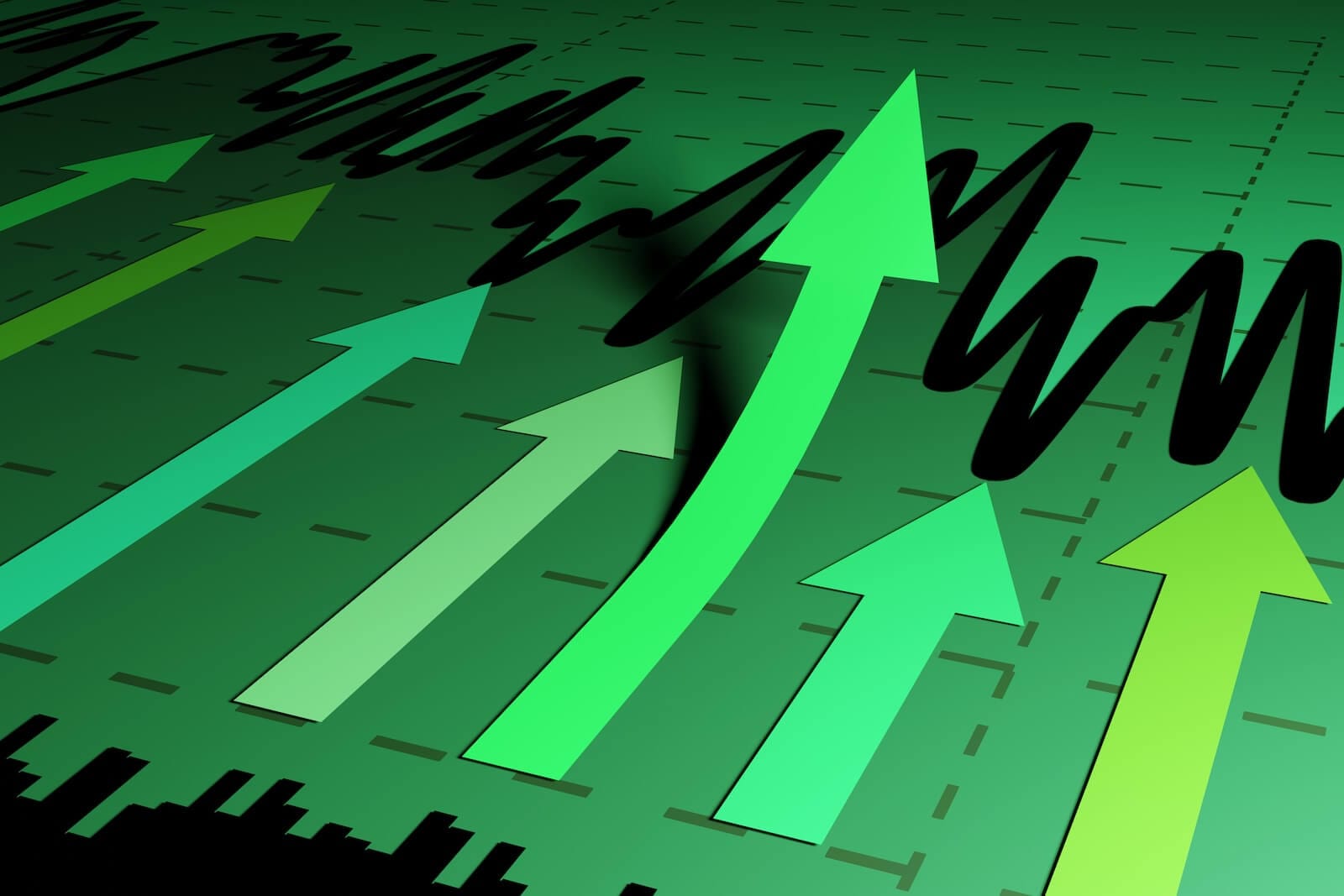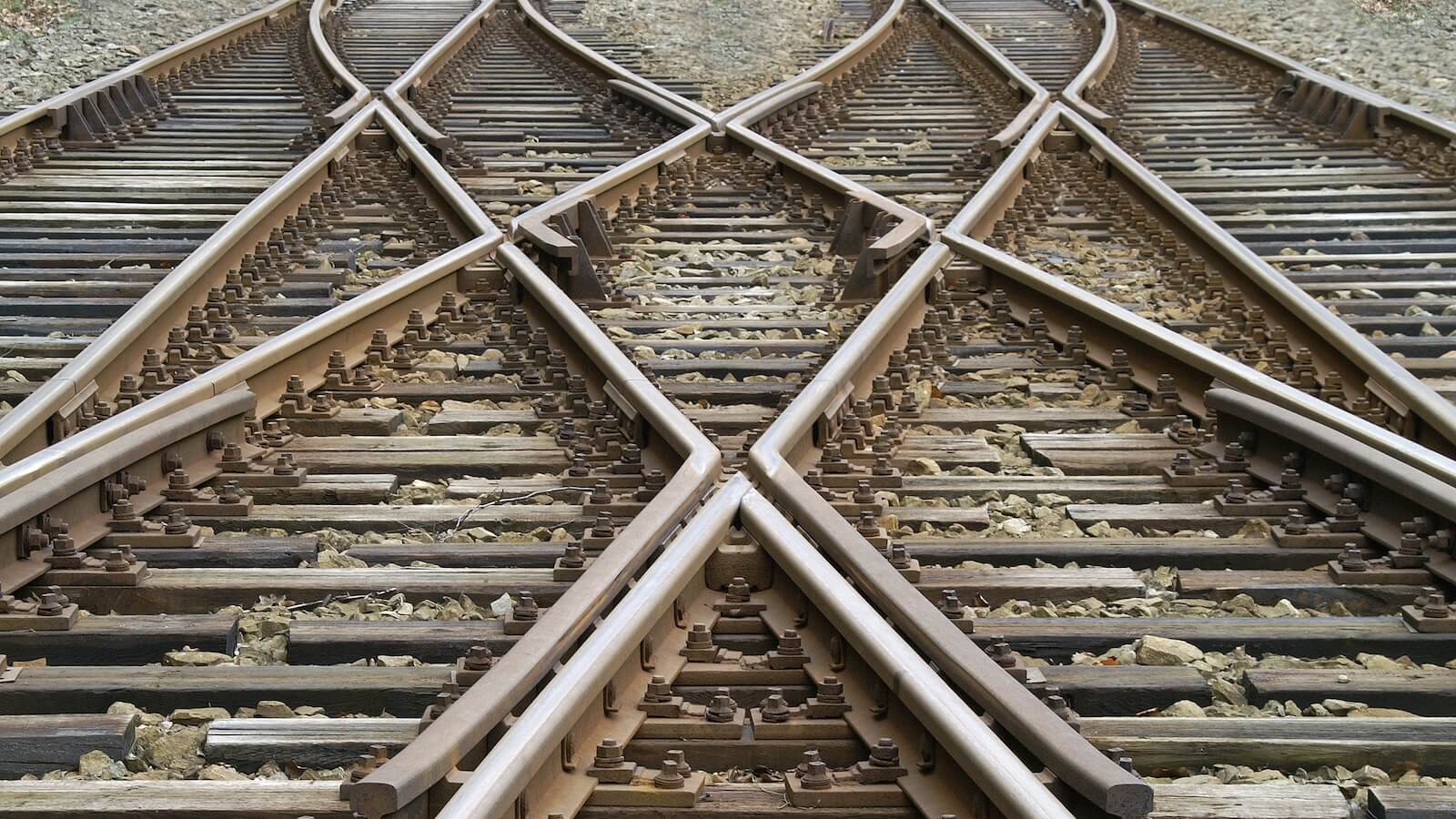StockCharts Insider: How to Use MarketCarpets for an Ultra-Fast Market Overview
Before We Dive In…
You can do a lot with MarketCarpets—analyze sectors, spot outliers, gauge technical strength, the whole deal. But let’s cut the fat. You just want a fast, visual read on what’s happening now. So, let’s get to it. I’ll show you how.
Morning Ritual? Check
Sipping coffee and scanning financial news – that’s the morning ritual for most investors. You catch the big headlines, spot the market movers, and check how the Dow, S&P 500, and Nasdaq are doing.
But Headlines Aren’t Giving You the BIG Picture
The news simply isn’t designed to give you a comprehensive snapshot of how individual stocks, their broader sectors, and sector peers are performing. For a meaningful, but still quick, overview, you need a bird's-eye view of market activity. This is where MarketCarpets comes in.
Here, you’re looking at MarketCarpets in its default setting. There are many settings and views to toggle through. I’ll discuss this basic setting, what to look for, and how to use it to take a quick pulse of the markets. In later articles, I’ll dive deeper to show you other ways to use this tool for more in-depth analysis.
So, Here’s How to Get the Big Picture, Fast
By default, you’ll see the S&P 500, your go-to benchmark for the broader market. From there, pay attention to these two key signals.
- Color check: The deeper the green, the more bullish the market; the deeper the red, the more bearish the market.
- Size matters: Bigger boxes = bigger market caps. The larger the market cap, the more influence a stock has on the market.
Quick insider tips for your morning overview:
- Is the market mostly green (bullish), red (bearish), or a mix?
- Which sectors are leading or lagging the pack?
- Are any stocks standing out with big moves, up or down?
- Are there any giants driving the rally, dragging down the market (or sector), or simply bucking the trend in a big way?
- The default is set to 1-day change (1D Change)—but try cycling through 2-day, 5-day, 1-month, all the way to 1-year views for a read on short-term to long-term performance shifts.
Are You Ready to Take It Up a Notch?
The routine described above gives a fast market overview. But now, let’s get down to some real “insider” stuff.
Insider Secret #1: Find the Top Technical Outperformers NOW
Want to see which stocks are technically dominating? Switch the MEASUREMENTS to SCTR (short for StockCharts Technical Rank) and switch the COLOR BY to Latest Value.
Presto! You’ve now visualized technical rankings across the board.
SCTR scores range from 0 to 100. Here's my quick rule of thumb:
- Above 76 = Bullish and technically strong.
- Above 90 = Extremely bullish with exceedingly strong technicals.
- Always keep watch for signs of being overbought!
In the example above, Nvidia (NVDA) scores 94.10 and Palantir (PLTR) hits 98.70. Are they buy-ready or overextended? You’ll need to dig into their charts to see for yourself—but where else can you spot top performers this fast?
Insider Secret #2: Get a Quick Snapshot of Momentum
Want a shortcut to seeing Relative Strength Index (RSI) momentum? Just switch MEASUREMENTS to RSI and COLOR BY to Latest Value as shown above.
Now you can see in an instant which stocks are gaining or losing steam, and whether they’re entering overbought or oversold zones.
Typically, you’d have to scan individual charts and add an RSI indicator to find this. That’s super clunky and time-consuming. Now, you’ve got the full view in seconds.
Insider Secret #3: Spot Great Turnaround Plays in an Instant
While still in RSI view, switch COLOR BY to PERIOD mode. You’ll have to tinker with the period to suit your preference. For this example, let’s try a 5-day change period.
I’m looking for stocks making a turnaround from dips or congestion zones. Here’s what I got:
Do you see how Apple (AAPL) sticks out with a +20.29 gain compared to its market peers? Could this be an early clue? Let’s take a look at the chart to find out.
The answer? Yes, it is. We spotted a breakout from a $215 to $217 range following a 4-month trading range. The RSI + Latest Value would only have told you AAPL’s RSI level of 65.68, but you’d have to follow it up with a PERIOD view to spot the breakout.
Not only do I think this is cool, it’s also extremely useful. What do you think?
Bottom line: No other tool shows you this kind of potential turnaround action with this level of clarity.
There’s still so much more you can do with MarketCarpets, but start here. Play around with the SCTR and RSI settings, and see if you can spot technically strong setups and early-stage turnarounds yourself.
And That’s a Wrap
Now you’ve got a clear pulse on the market, and it was even quicker than a headline scroll. Now you have a launchpad. And there's no need to drown in the morning news sludge.
Next time: We’ll dive even deeper, spotting sector rotation and uncovering additional “hidden functionalities” in the custom settings.