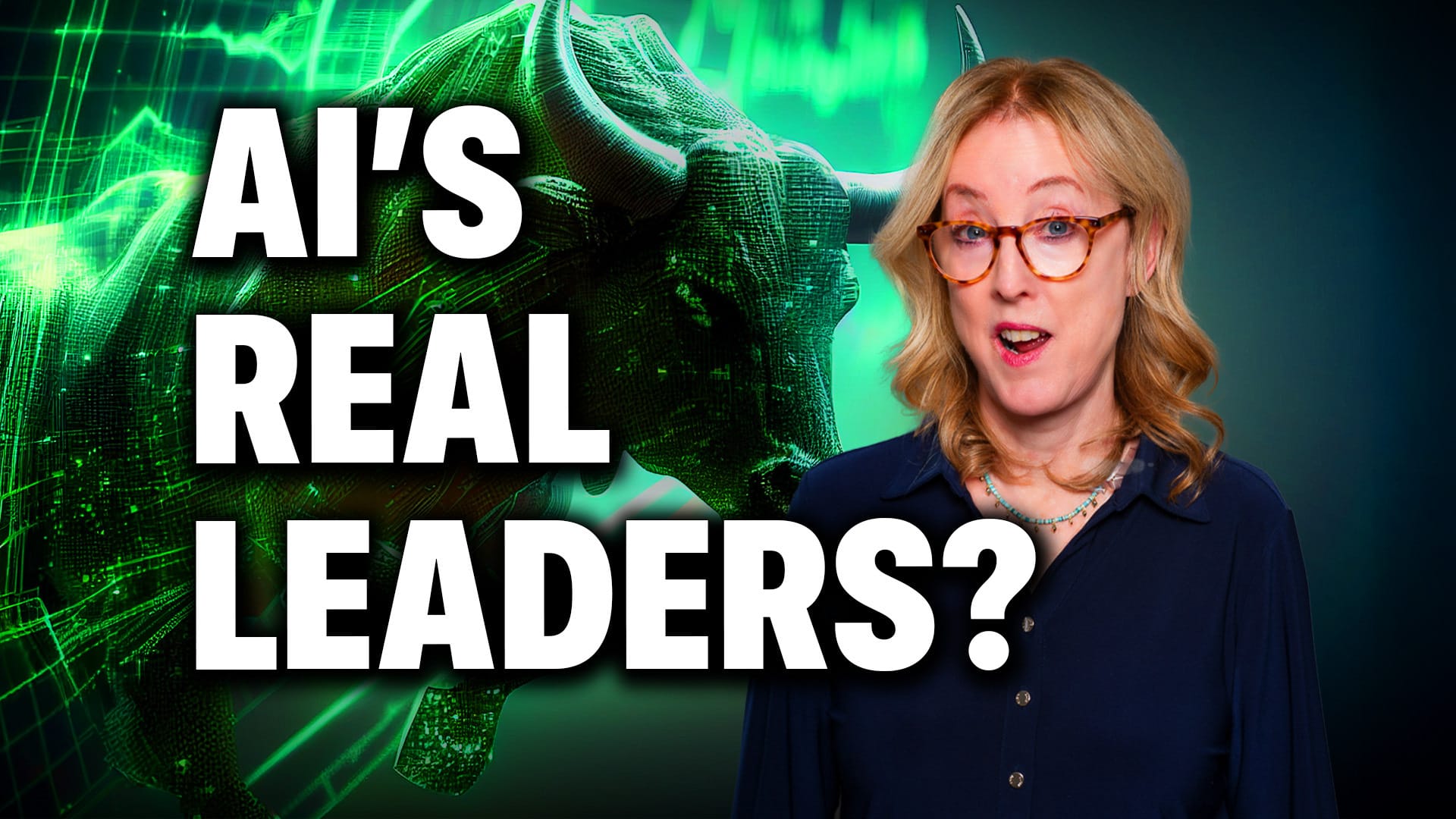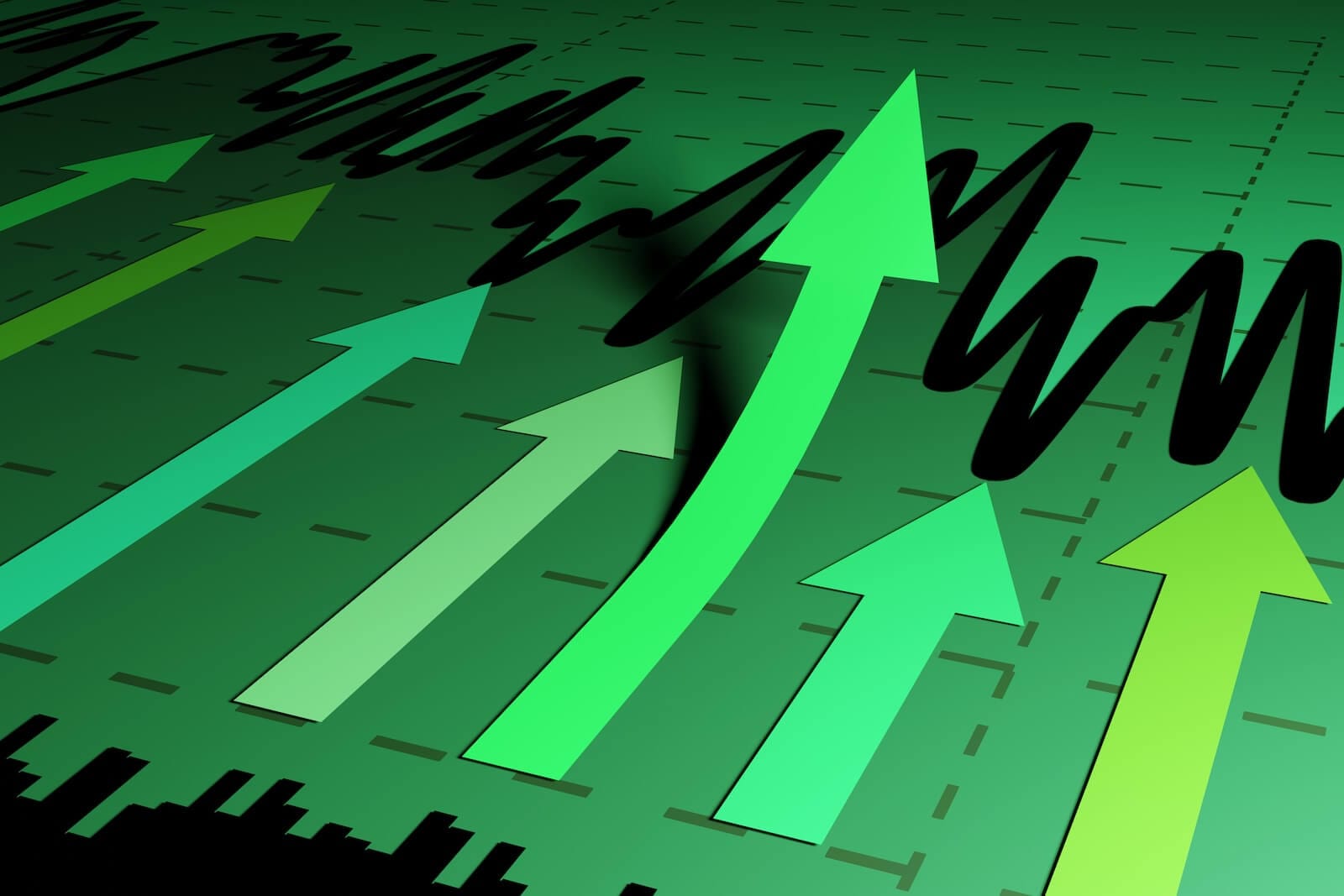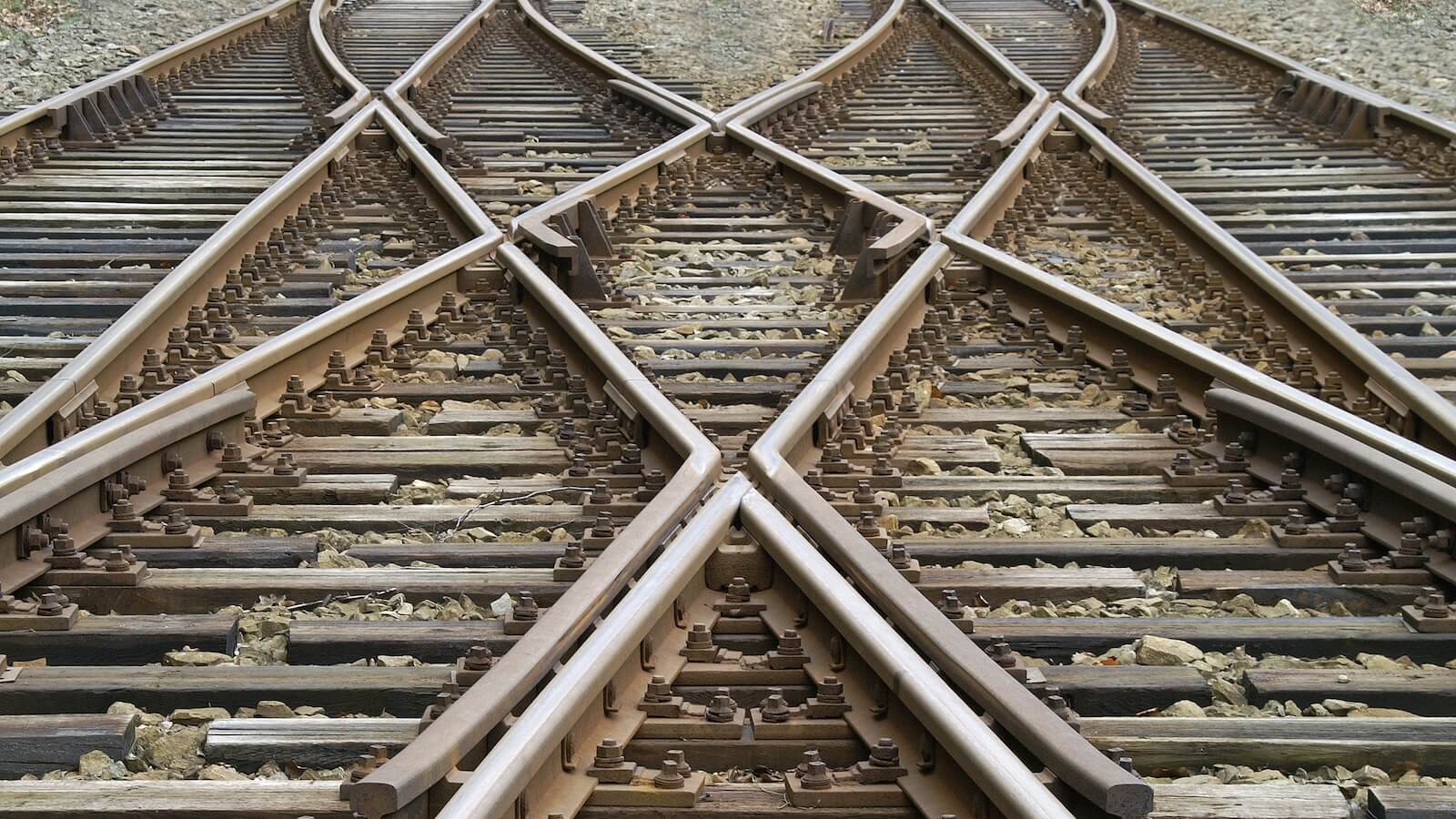StockCharts Insider: ‘My Chart Just Froze.’ Is It You… Or Us?
We’ve all been there: You're in the middle of analyzing a chart when suddenly everything freezes, and real-time data stops flowing. And now you’re wondering—is it my computer, my Wi-Fi, or... my charting service?
Check the New System Status Page When Things Go Weird
The good news is that StockCharts can answer that question pretty quickly now: Just check its new System Status page.
You can find it by clicking on the Help menu on the top right navigation bar.
Side Note: StockCharts' new navigation menus can help you better understand how to use the website. You definitely want to spend a little time looking at each of the items contained in each of the menus. As you can see above, the Help menu in particular contains a bunch of new commands, including System Status!
So if you click on System Status, here’s what it looks like:
The independent site monitoring service, UpTime.com, maintains this report for us. It allows anyone to see how reliable StockCharts.com has been in the past. In this example, all systems are operational. Here’s a breakdown of that information:
- Home Page - This shows that, in general, our website is up.
- SharpCharts - This shows that, right now, our charts are flowing onto the web fine- typically, during market hours, at a rate of about 3 million charts per hour.
- Data Feed - This shows that our data pipeline is working, and real-time information is flowing to tools that require it.
- Internal Data - Finally, behind-the-scenes, this shows that our key databases are humming quietly.
Clicking through the top menu selections on the Status page, the System Status tells me there are no Active Incidents (such as reported outages), and no Active or Scheduled Maintenance taking place.
Insider Tip #1
Remember, StockCharts will need to perform system maintenance from time to time. If you want to avoid surprises, just click the blue Subscribe to Updates button in the top-right corner of the page.
Between checking the System Status page and subscribing to updates, you should be covered.
Why Does This Page Matter?
System hiccups are a rarity. But every now and then, they tend to happen. If your charts or data start acting weird, this page helps you figure out if the problem is on StockCharts’ end or yours.
Insider Tip #2
Bookmark this page on your computer, phone, or other mobile device. Remember, if we are truly down for some reason, you may not be able to access our Help menu, so having the bookmark could save the day. It takes no more than a few seconds to check, and it could save you from wasting time when something looks a bit “off.”
And That’s a Wrap
Next time your chart freezes or the data stream appears to be lagging, don’t panic. Check the System Status page first. It’s a quick and efficient way to rule out platform issues so that you can isolate the real problem.
Because sometimes, the issue is not on your end.
And other times… it is.
Now you can find out for sure.