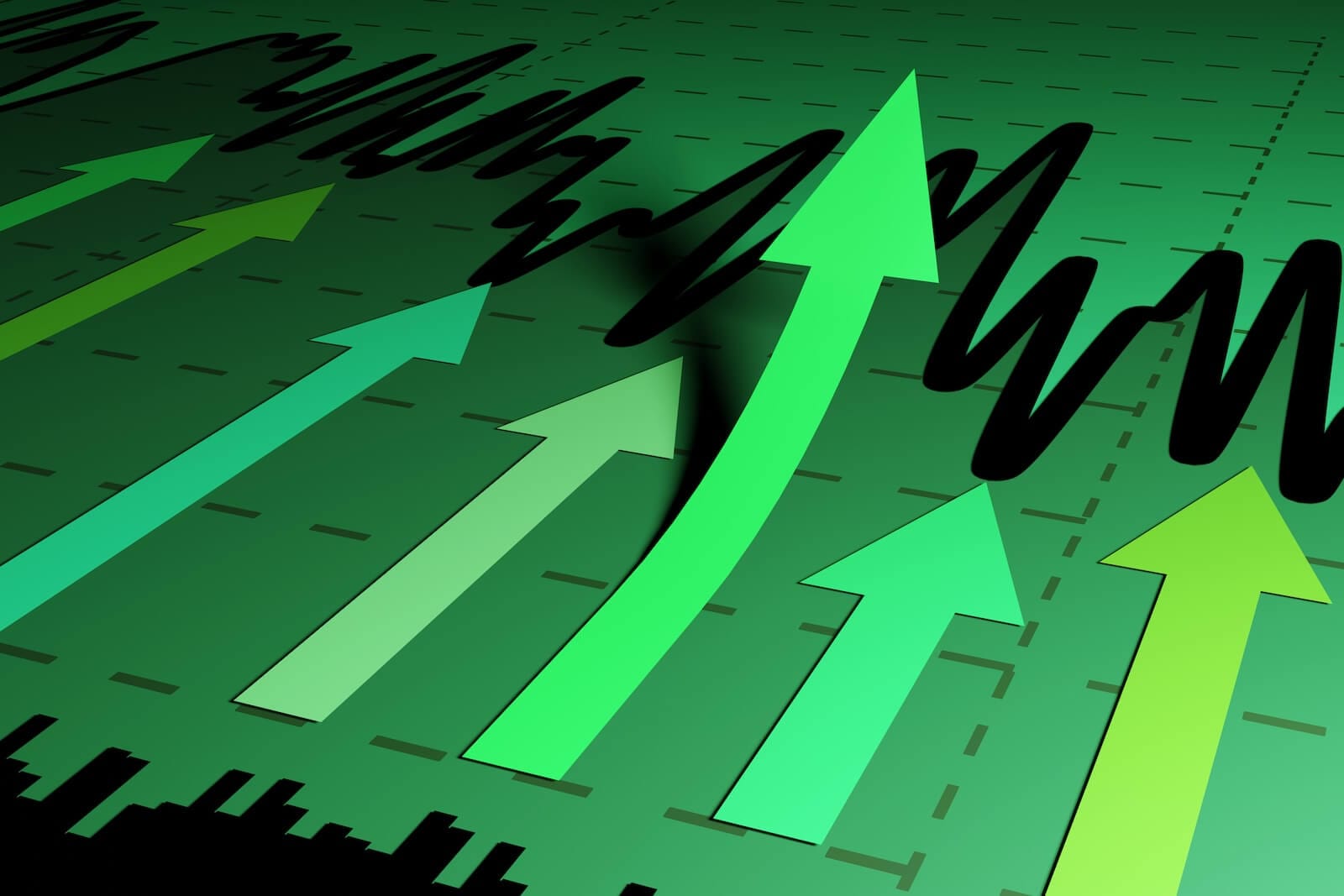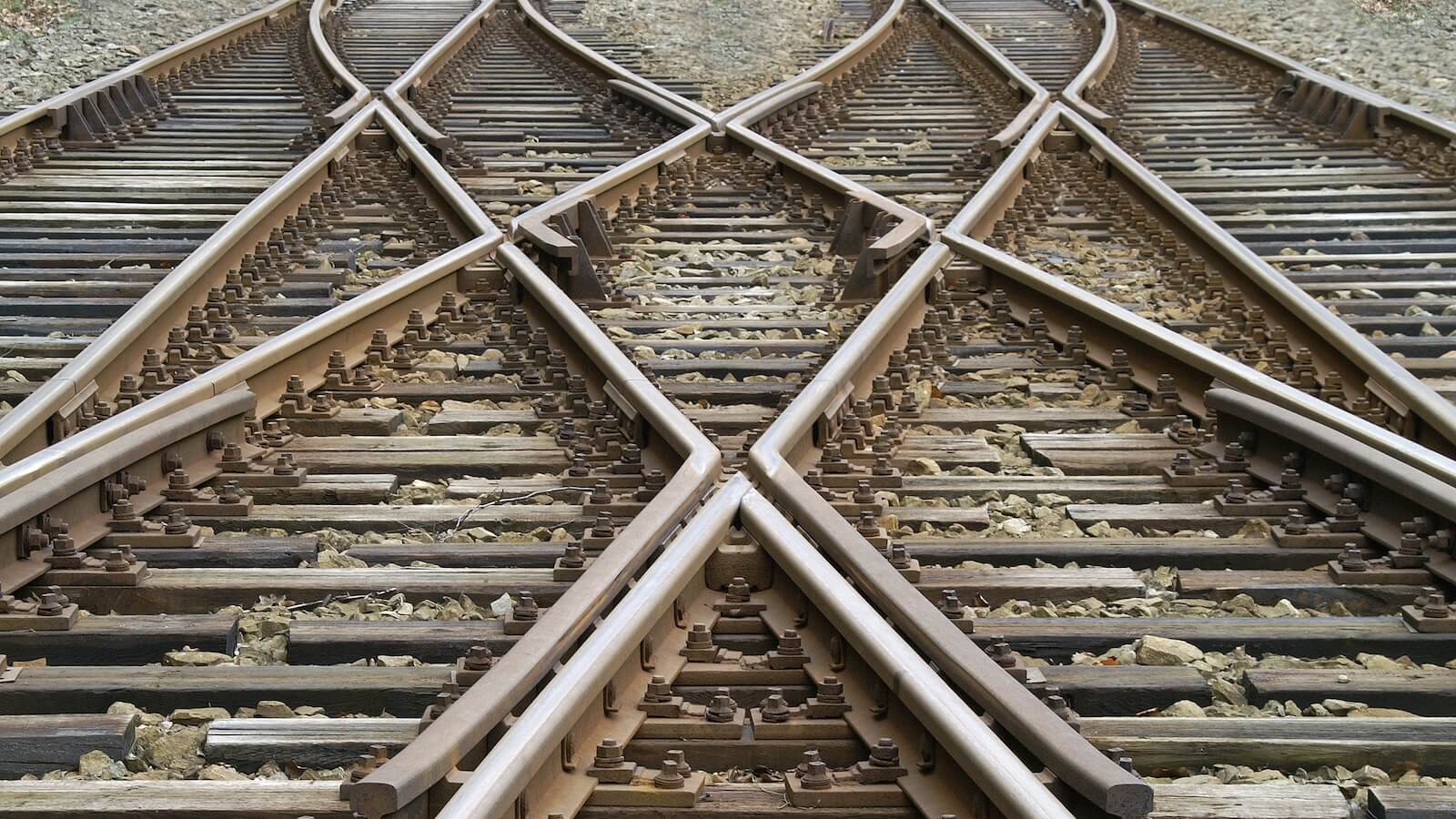How to Create Your Own Custom Multi-Timeframe Chart Dashboards

On this week's edition of StockCharts TV'sStockCharts in Focus, Grayson shows you how to create and customize your own multi-timeframe charting views in both SharpCharts and ACP using "GalleryView". Learn how to pull up the same symbol in multiple timeframes to simultaneously scroll through short-term intraday, intermediate-term daily and long-term weekly charts for any stock, ETF, index or more. Plus, you'll see how the exciting new multi-chart layout capabilities of ACP can take your multi-timeframe GalleryView analysis to the next level!
This video was originally broadcast on December 2 2022. Click on the above image to watch on our dedicated StockCharts in Focus pageon StockCharts TV, or clickthis linkto watch on YouTube. You can also watch on our on-demand website,StockChartsTV.com, usingthis link.
New episodes of StockCharts in Focus air Fridays at 3pm ET on StockCharts TV. You can view all previously recorded episodes at this link.