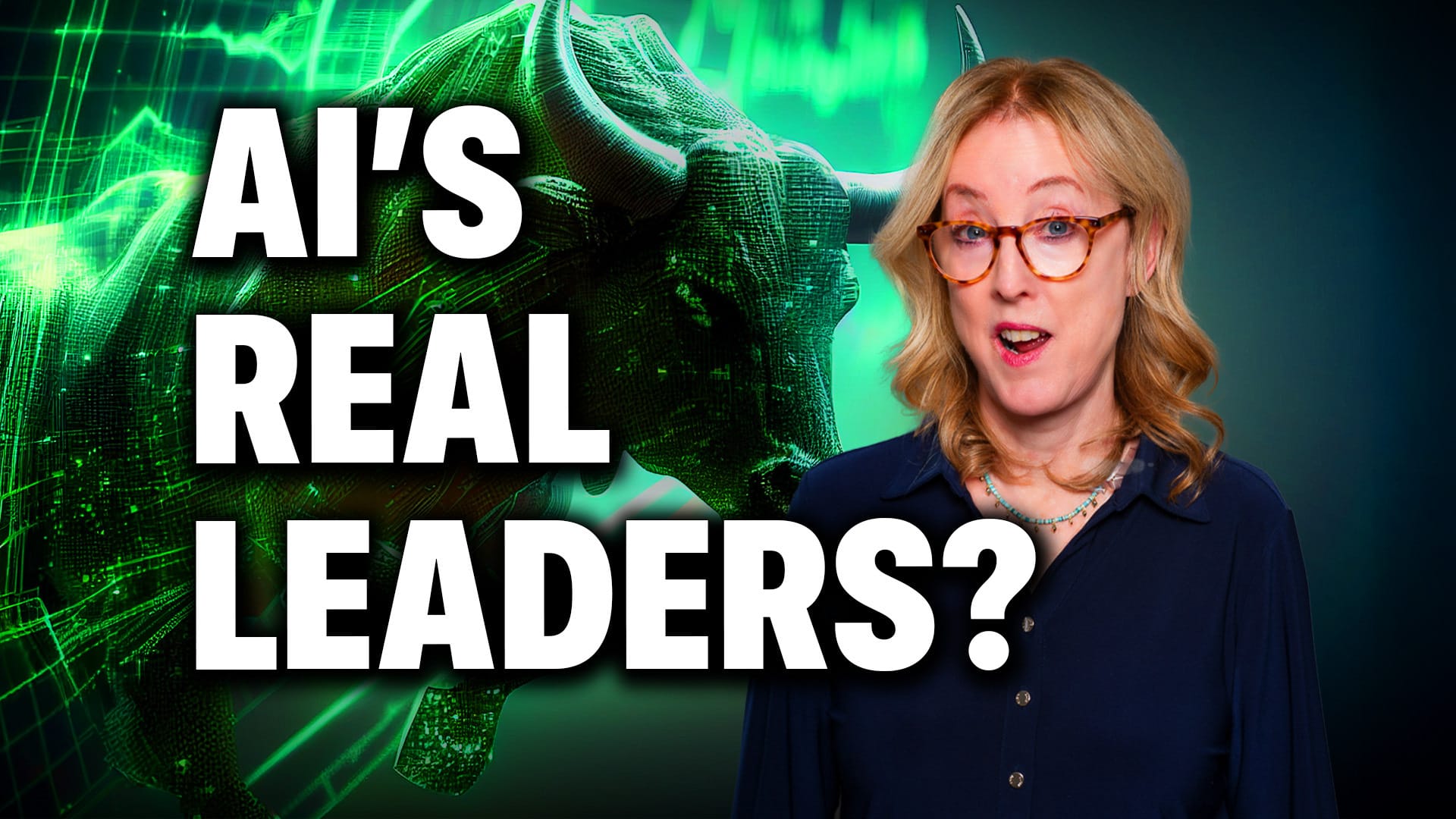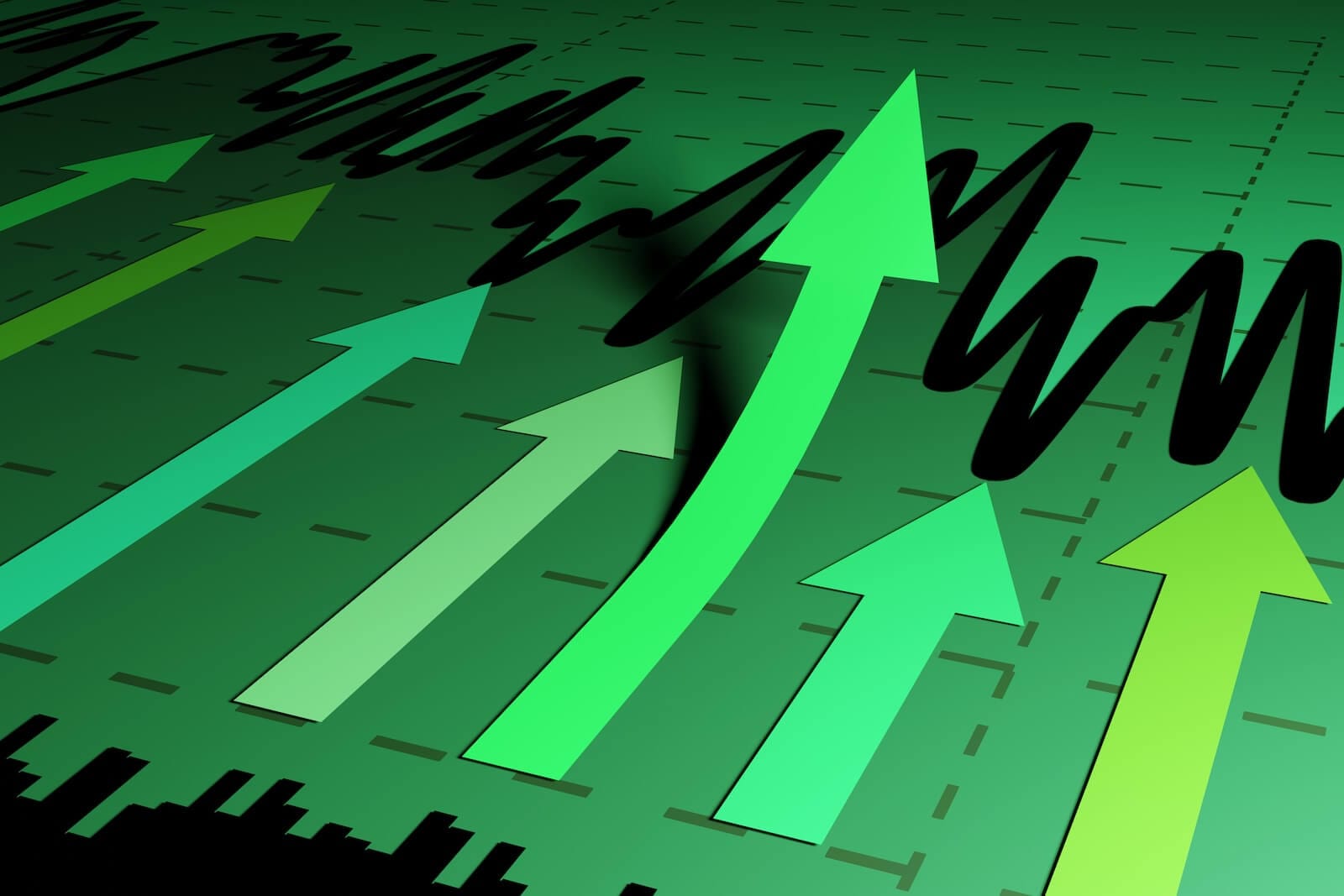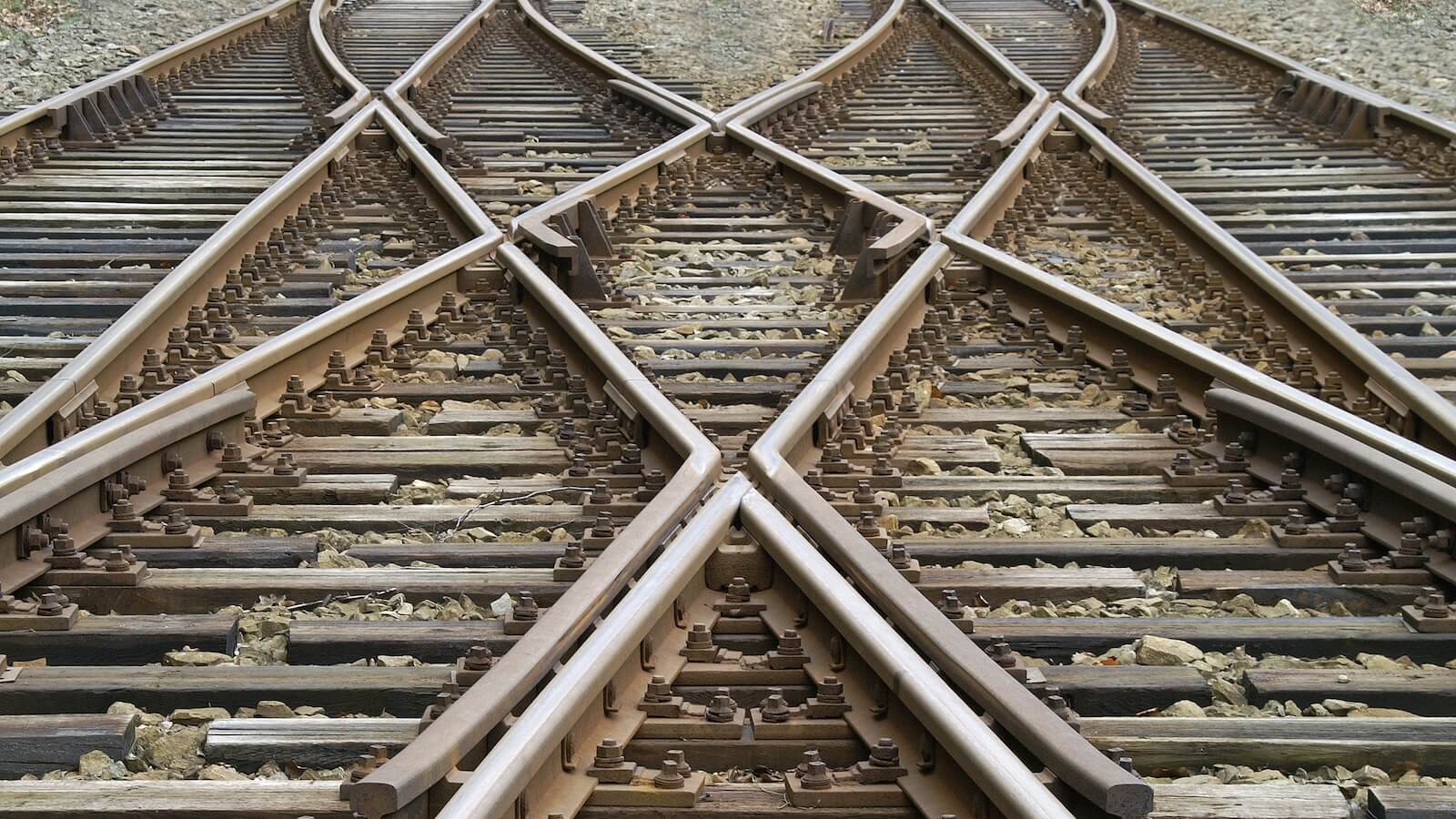HOW TO CREATE RELATIVE STRENGTH RATIOS -- APPLYING TECHNICAL INDICATORS TO THE RATIO
MOVING AVERAGE LINES... I received some questions on the moving average lines that I used yesterday while doing a ratio analysis of the Nasdaq 100 to the S&P 500. I've also been asked to show how to create the ratio lines. One way is shown in Chart 1. The daily bar chart of the Nasdaq 100 Shares show that the QQQQ is backing off from its 50-day moving average. That's an important resistance barrier for it and the rest of the market. That's because the QQQQ needs to clear the 50-day line to turn its trend higher. While it's testing that line, the Dow and the S&P 500 are testing resistance near their recent highs. In my view, their ability (or inability) to reach new highs depends to a large extent on whether or not the QQQQ is able to get through its 50-day line. So far it hasn't.

Chart 1
ANALYSIS OF THE RATIO LINE... The ratio line at the bottom of Chart 1 is easily created. After you've created a price chart, simply click on "Price Relative" under Indicator Windows. It will automatically plot a ratio of the entity on the price chart divided by the S&P 500. The ratio is the black line plotted at the bottom of Chart 1. [You can change the denominator from the S&P 500 to anything else you want by simply typing the symbol over $SPX]. The blue line on the ratio is a 20-day exponentially smoothed moving average (EMA) of the ratio line. When the black ratio line is trading over the blue EMA line, the short-term trend of the ratio is up. In mid-December, the ratio line dropped under the moving average line (see blue arrow). That turned the short-term trend of the ratio down and correctly signaled market weakness early in the new year. Right now, the ratio line is testing the 20-day EMA. If it closes above the EMA, it will turn the short-term trend of the ratio higher and would give the Nasdaq and the rest of the market a boost. If it doesn't, that would most likely prevent any further market advance. With the blue chip averages testing their old highs, the QQQQ:$SPX ratio is an important technical indicator.
HOW TO CREATE A SEPARATE RATIO CHART ... You can create a separate chart for any ratio line. That's done simply by typing in the two symbols with a colon in between the two. In this example, the symbol would be QQQQ:$SPX. You'll get a bar chart of the ratio line. Simply change that to NAV. You can put a 20-day EMA line on the ratio line by clicking on "Exponential Moving Average" under the Price Overlays feature. You can also plot any other moving average that you want. I like to also overlay the 50- and 200-day moving averages on the ratio. One of the main advantages of creating a separate ratio chart is that you can then apply technical indicators to the ratio. I've plotted a 9-day RSI line of the ratio shown in Chart 2. It shows that the QQQQ:$SPX ratio is starting to turn up from oversold territory under 30. Most of the ratio bottoms have taken place when the ratio is under 30 (see green arrows and circles). Most of the tops occur when the ratio is over 70 (see red arrows and circles). The RSI line is now testing its mid-value at 50 which it needs to clear to turn its trend higher. A lot depends on whether it does or not. And whether or not the ratio clears its 20-day average and the QQQQ its 50-day line.

Chart 2